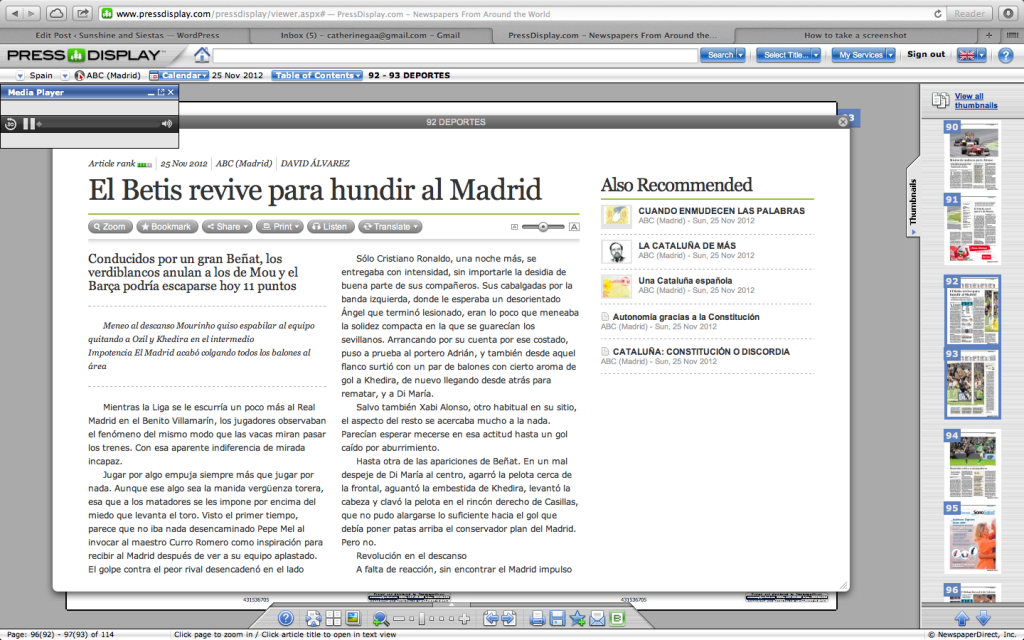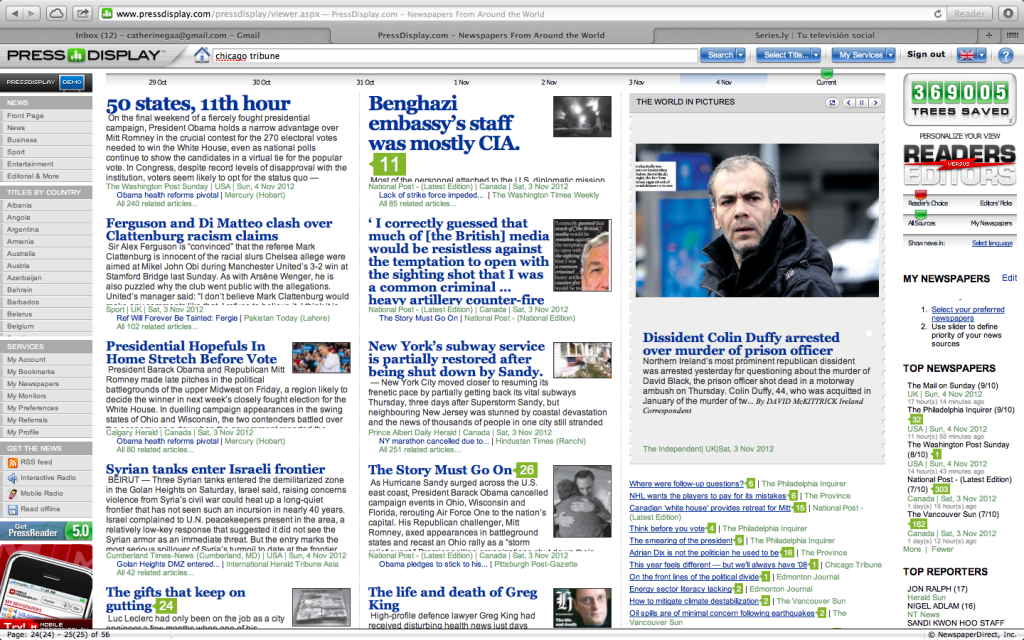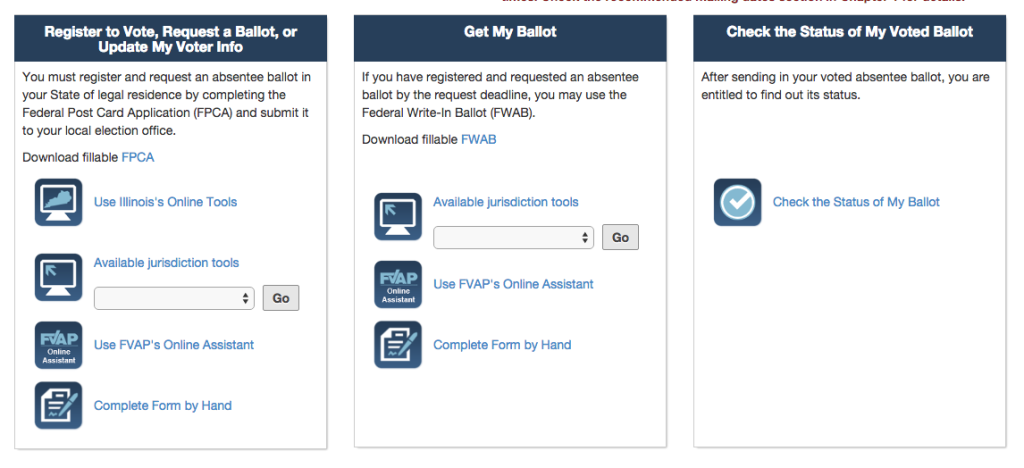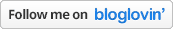When I was seven, my favorite place in the world was my best friend Megan’s farm. Even though she needed to shove her cats into the basement and vacuum the entire house so my allergies could be kept at bay, the farm and her mother’s cooking made for many happy memories. Among these were having her mother carefully split the comics section down the middle, serve us pipping hot pancakes and mason jars of milk and digging into two things I have always loved – newspapers and breakfast food.
I graduated from college 15 years later with a journalism degree.
While I’m abroad, my desire for news seems to be more acute. Even Spanish news programs are on at 3pm, the time at which most families are sitting down to lunch. I devour newspapers each morning over breakfast – this time with a cup of coffee instead of a mason jar of milk.
I recently took a test run of PressReader, the largest online kiosk for reading newspapers from around the world on a mobile device, tablet or computer. Over 2,300 newspapers in 54 languages are available for browsing, and my subscription started just before the 2012 Presidential Elections. I opened the application to find loads of information about the impending polling and last minute pushes in swing states, quickly saved a few English and Spanish language newspapers into my favorites and dove right in, cup of tea in hand.
They say no news is good news, but no news makes for a deprived Cat with nothing to do to keep her entertained in the morning. Here’s what I thought of PressReader’s application.
What I liked
The benefits of PressReader stuck out right from the beginning. I could easily move through titles, sections and languages and get a good feel for the applications and its capabilities.
Easy Navigation and Stellar Graphics – When each new newspaper is opened, found through a keyword search or by choosing a language, the front cover pops up and the sections can be found on the right hand side. Here, one can browse the sections that interests them the most, using either the table of contents or the thumbnails of the paper’s actual content. There’s also the option to download the paper to a mobile reading device or to send the article to an email address. The newspaper appears just as it was if it were in your hand, with crisp graphics and the ability to open a separate window with larger text and related articles. If anything, I’d prefer the icons for zooming in, turning the page and closing the article to be floating, rather than on the bottom.
Radio Option – An automated reading of the piece is available in all languages, perfect for multi-tasking or downloading for later listening. The Spanish readings actually sounded better than the English ones!
The Price – After frustratingly trying to open articles to just browse and get my news fill, having to click to read through Facebook ro other social media was irritating. PressReader offers a close to unlimited number of views for a flat fee of $0.99 cents per download, or a rate of $29.95 a month. Considering you’ve got access to well over 2,000 newspapers and all of its content (including the crosswords!), it’s a great deal for keeping informed.
What could be improved
Small Type – The small type led to problems with me clicking on the wrong articles or links. I couldn’t find a magnifying glass to help me sort it out, either.
Not personalized enough from the beginning – Largely due to the enormous number of newspapers availble, the front page is a big jumble of popular articles, my saved newspapers and a dashboard. Trying to find articles that interested me was tougher than I expected, so I would have liked the application to begin with a short questionnaire about my preferences, geographic location and preferred language, along with the look of my homepage.
Overall Value
While PressReader is great for the traveler and the digital minded, I miss the slight weight of a newspaper and the smell of ink on my hands. Regardless, PressReader offers travelers an easy way to stay in touch with no pesky “two clicks a day” limit and a reasonable price to have it all at their fingerprints, no matter where or when they’re having their coffee and paper break.
PressReader generously offered me a multiple-month trial of their application for my desktop. As always, all opinion are my own.